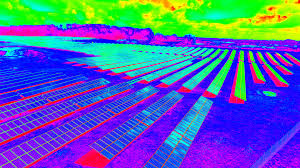What is thermal?
Thermal cameras let people see what their eyes can’t: invisible heat radiation emitted or reflected by all objects, regardless of lighting conditions.
Infrared energy is part of the electromagnetic spectrum. It is around us all the time, but it is invisible to the naked eye, except for a tiny slice in the middle called visible light.

Our eyes see light that is reflected off a surface. It reflects at different wave lengths and this makes the colour differences that we see. Thermal energy can be given off – emitted – or reflected.
Visible light passes through glass, but thermal energy doesn’t. Not only will most of the thermal energy you see from a drone be emitted or reflected, it can also be both at the same time.

When talking about how effectively an object gives off its thermal energy, we talk about its emissivity.
Different objects give off thermal energy differently, based on various factors, such as what it is made of and its surface condition.
Objects such as people, animals and rocks have high emissivity, whereas shiny metals, for instance, typically have low emissivity, so they’re reflective, but this can change if they are painted or corroded.
When two objects are close together in temperature, but have different emissivity, they can appear different to a thermal camera. For instance, this picture, taken from FLIR Delta, shows the roof of a building which is made of the same metal material, but the section on the left is new and hasn’t been painted and is reflecting the cold sky.

With this in mind, it is important to remember a few things:
- Thermal energy is largely a surface phenomenon and thermal cameras don’t see through anything, like glass or walls.
- Thermal-imaging results depend on a number of factors, such as what the target is made of, surface conditions and what the target object is close to.
- It is also important to understand that thermal cameras detect differences in heat energy, not temperature. This is a fundamental concept.
Understanding thermal palettes
Different colour schemes are used to depict different thermal images. Because infrared/thermal energy is invisible to the naked eye, false colour is applied to thermal images to build a picture of the energy that we can’t see.

These vivid colours or greyscale details represent a very specific and very large data set. Understanding what they represent and how best to use them in the field allows users to detect suspects, targets and objects of interest.
The basic colour palettes are White Hot and Black Hot, and then there’s the distinctive looking multi-colour images. Below is an overview of what the different palettes mean, with images and information taken from FLIR’s website.

White Hot
White Hot displays warmer objects in white and cooler objects in black. Greyscale palettes offer simplicity for scenes with a wide temperature span and generate images with realistic details. The versatility of White Hot makes it appealing for use in shifting landscapes and urban areas.

Sepia
The Sepia palette applies a warm, golden hue to the White Hot palette for reduced eye and mental fatigue. It is ideal for instances of prolonged thermal surveillance or scouting.

Rainbow HC
Using different colours to display minute temperature differences, Rainbow HC is best suited for scenes with minimal heat change. Focusing on an area with similar heat energy allows the Rainbow HC to detect objects and slight temperature changes.

Black Hot
Black Hot is the inverted version of White Hot, displaying warmer objects as black and cooler objects as white. A favorite among law enforcement and hunters, Black Hot displays body heat in a clear, lifelike image.

Arctic
Identifying warm objects with a golden colour and colder objects with shades of blue, the Arctic palette mixes the simple coloring of Ironbow with the low-contrast performance of Rainbow HC. Differing colours quickly detect heat sources while darker shading picks out slight temperature changes.

Ironbow
A general-purpose palette that quickly identifies thermal anomalies and body heat, Ironbow uses colour to show heat distribution and subtle details. Hot objects are shown in lighter, warm colours while colder objects are dark, cool colours.
When it comes to selecting and interpreting thermal images, there is not necessarily a right or wrong answer. Some people might think that White Hot doesn’t give enough detail, while others may find the multi-coloured images distracting.
One suggestion is that White Hot and Dark Hot are your go-to palettes when the detection of small, faint heat differences is your primary goal, or when operating in challenging environments with lots of heat and humidity.
On the other hand, the likes of Ironbow are good all-round colour palettes, especially when looking at roofs, solar panels or outdoor electronic equipment, while Arctic is designed to enhance contrasting colours. From a drone operator’s perspective, these high-contrast colour palettes will give the best results when the object of interest fills enough of the screen to let you take advantage of that colour separation.
According to the FLIR website, thermal imagers are most effective in the hands of users who can quickly interpret a scene, and hands-on experience with each available palette is the best way to make confident, split-second decisions when it truly matters.
What are isotherms?
Isotherms are a type of colour palette. They highlight certain temperature ranges so they stand out to the operator.

The purpose of the isotherm is to make sure that anything above a certain temperature threshold raises a visual red flag so the thermographer doesn’t actually miss it.
However, there can be times where operators shouldn’t rely purely on isotherms. For example, if the person you’re searching for is standing next to a rock or a tree which is giving off roughly the same amount of energy, the isotherm could actually hide your target.
When trying to detect subtle heat differences in these types of conditions, the most effective palettes to use are Black Hot and White Hot. Isotherms can be used in this mix, but don’t make the mistake of relying solely on them in certain conditions.
Field of view and resolution
If you are trying to decide on the resolution and lens you need for your missions, then the answer isn’t quite as simple as you might think.
The higher the resolution of the camera, then the more pixels you have, which in turn gives greater image detail. However, with a smaller lense, the higher resolution will have a significantly wider field of view (FOV), so the pixels will be spread over a wider ground footprint, which can result in a decrease in your detection range. The trick is to finding the right balance between image detail, ground coverage and magnification.
Here are some examples, taken from one of FLIR Delta’s online thermal camera tutorials.
The first scenario compares 9mm lenses, but with different resolutions and highly-contrasting FOVs. The images on the left have a 336 x 256 resolution at 35° x 27° FOV, while the images on the right have a 640 x 512 resolution at 69° x 56° FOV. Check out what happens as the cameras zoom out on the people and the vehicle.




As you can see, the 640 has a wider field of view, but as you zoom out, this comes at the cost of detection range as the objects are barely noticeable. The actual detection distances are:
| 336 | 640 | |
| Person detectable from: | 1,830ft | 1,095ft |
| Vehicle detectable from | 2,950ft | 1,730ft |
This shows that there is a trade off between image detail and ground coverage on one hand, compared to magnification and detection range on the other.
The next example is the same as the first, except that the 640 has a smaller FOV than before, this time sitting at 32° x 26° FOV (right). Have a look at what happens here.




In this example, when the FOVs is smaller, the object is visible from further away on the 640. The actual detection distances are:
| 336 | 640 | |
| Person detectable from: | 1,830ft | 2,260ft |
| Vehicle detectable from: | 2,950ft | 3,780ft |
The final example shows a 640 resolution but with 9mm (left), 13m (centre) and 19mm (right) lenses. It gives you a good idea of the trade-off between the area you can cover and the range at which you can make out targets within a given resolution.



How far can I see
‘How far can I see?’ and ‘how high can I fly?’ These are two common questions when it comes to thermal imaging and drones.
For this, you can break it up into two parts – how far can you be and simply see a target or how far away can you be and accurately measure its temperature?

In terms of how far away you are and detecting something depends on a range of factors, such as:
- Size of the target
- How much thermal energy it is giving off
- Atmospheric conditions
- Temperature differences between the target and its surroundings
But in terms of the thermographer trying to get accurate temperature measurements, the main thing to know is that just because you can see something, doesn’t mean you’re close enough to get an accurate measurement of it.
And there are three things you can’t compensate for when capturing an image. This is known by the acronym FORD – or Focus, Range and Distance.
- Focus: Determine the camera focus.
- Range: The temperature range that the camera is sensitive to. This setting should be part of your pre-flight checklist.
- Distance: Distance is from the camera to the target of interest, not just height above the ground. In search and rescue and public safety, you need to know the size of the target you are looking for and plan your flight so that the look-down angle, altitude and leg-spacing of search pattern are all thought out ahead of time, so it is not impossible to detect a target.
It is important for the thermographer to plan a flight with an idea of the camera’s measurement field of view, or MFOV.
Explaining this, Dave Lee, from FLIR Delta, states: “The MFOV is not a single pixel, like many people think. In fact, it is a 5×5 square of pixels. To get accurate temperature measurements, your target has to fill and preferably overlap an entire 5×5 pixel spot.”
He added: “If the MFOV spot is larger than the target you’re trying to measure, your readings will be skewed because you are including energy from other adjacent objects and not just the spot you’re trying to measure.

“The area that the MFOV will cover depends on how far you are from the target.
“Primarily, this lets you plan your flights so you don’t find yourself outside the geometric envelope you need to be in in order to get the accurate temperature measurements you’re after.”
How crucial is the weather and environment?
When it comes to flying a drone and a thermal camera, it is important to be aware of how the missions will differ between public safety and inspection.
Thermographers carrying out inspections are typically observing known areas or structures which can be much smaller than what public-safety operators have to deal with, because search and rescue missions, for instance, generally involve looking for a small target within a large area.
On top of this, public-safety operators often have to make real-time decisions based on images they are seeing in the moment, whereas operators carrying out industrial inspections will often view the data later.
With this in mind, it is important to remember that, for public-safety operations in particular, the amount of thermal energy and where it is can be the difference between success and failure.
Key to this is understanding how the environment impacts what you are seeing. And there are three inter-related environmental factors to bare in mind. These are:
- Diurnal cycle
- Solar loading
- Thermal crossover

The diurnal cycle happens every day and it is the process of the sun coming up and going down.
The longer the sun is up and the clearer the sky, the more radiation is absorbed by things on the ground.
When the sun goes down, that stored radiation is given back off to the atmosphere.
The more solar radiation is absorbed, the harder it can be to make out things on the ground. This is know as solar loading.
As the scene you are looking at absorbs more and more radiation, the temperature differences between the object of interest and its surroundings gets smaller and smaller.
When the scene is solar-loaded, it can be very hard to tell one thing from another – as this picture shows. The green arrow identifies the location of the person, but as the image demonstrates, it’s not always easy to find your subject in these scenarios.

And this is where thermal crossover comes in. Thermal crossover happens when the apparent temperature difference between the object of interest and the immediate surroundings is reduced to the point where the camera can’t discern between the two.
In some cases, what looks warm in a cool background can be reversed and look cool in a warm background.
It is important to remember that heat energy and temperature are not the same thing and how the ambient temperature feels to you is not necessarily how it will look on thermal.

Taking the weather into account is another important consideration. Weather, specifically moisture (cloud, fog, rain and humidity) can all impact how your thermal images will look and how thermal conditions will change through the day and night.
Moisture in the atmosphere will absorb/scatter thermal energy decreases the detection range because not enough energy is getting from your target to the camera.
The higher the humidity, the greater the effect. Rain is an extreme example of this, because it decreases the temperature between objects.
While this can make things harder to see in the short term, after the rain has finished it can actually make it easier to see things that generate their own heat, like people, against their colour background.

“In public-safety operations, you want to be able to anticipate and compensate for environmental conditions that will impact what you’re seeing. But they all make a big difference to finding targets in a large area.”
Dave Lee, FLIR Delta
How can thermal cameras on a drone help me?
In a previous blog, Heliguy Insider explored this question in much more detail, but the simple answer is that using a drone with a thermal camera can be hugely important to missions – in some cases proving the difference between life and death. Scenarios include:
 Finding a missing person
Finding a missing person Uncovering a cannabis farm
Uncovering a cannabis farm Crowd surveillance
Crowd surveillance Firefighting
Firefighting Utility inspections
Utility inspections
Integrating a drone with a thermal camera can help with efficiency, safety and cost. The benefits include the fact that the UAV can cover large areas more quickly, and add a bird’s-eye view of an incident – providing a different and often crucial perspective. This in-turn allows operators to make real-time strategic decisions, often away from the danger zone, while also keeping tabs on crew members.
For the police, combining thermal technology with a drone allows officers to search for missing people or fugitives, gather evidence and keep tabs on crowds, while for firefighters, it gives them the chance to detect hot-spots and provide valuable information about roof integrity, flow paths and wet lines. Thermal can also see through smoke, as the video below demonstrates.
When it comes to utility inspections, a drone equipped with a thermal camera can be a game-changer. And here’s why:

Cost: Thermal and visible cameras can be more cost effective than other inspection methods, both in terms of operational cost and time required.
Fast results: Unlike other methods, drones provide immediate images, yielding quicker repairs, less downtime and increased reliability.
Thermal cameras can also be used for building inspections, letting you see missing or damaged installation, water under roof membranes, external electrical issues, failed windows and many other problems with building and roofing systems. Put one on a drone and you can cover an entire roof in minutes – even one that would take hours, or even days, to walk with a handheld imager.
When carrying out roof inspections, the operator needs to consider a number of factors, including the time of the day, weather and flight parameters, such as the height over the roof, look-down angle of the camera and your speed.
DJI Mavic 2 Enterprise Dual

Just before Christmas, DJI released the Mavic 2 Enterprise Dual, featuring a three-axis gimbal-stabilised camera housing a side-by-side 4K sensor for capturing visible light and a FLIR Lepton thermal microcamera for capturing thermal data.

Together, these sensors allow pilots to perform flights at night, as well as fly in complex daytime conditions like fog and smoke. Users can select from multiple intelligent display modes in the DJI Pilot flight control app to visualise data from the dual-sensor camera. These are:
Allows pilots to designate specific temperature ranges to be displayed using a custom colour palette so objects within the range relay higher contrast and better visibility. This feature includes custom profiles to aid search and rescue pilots in identifying people and to help firefighters identify hot-spots in fires, as well as a custom profile setting for added flexibility.
While the thermal-imaging capability of the DJI Mavic 2 Enterprise Dual is the drone’s highlight, this impressive newbie has an array of impressive features.
The Mavic 2 Enterprise Dual is compatible with the full line of Mavic 2 Enterprise accessories. They are securely mounted to the drone’s body and operated through the DJI Pilot flight-control app.
These accessories open new paths for pilots to communicate and work from the air, moving drones beyond imaging tools and into configurable platforms that enhance mission productivity. These accessories are:

Spotlight
A dual spotlight with a brightness of 2,400 lumens aids operators in carrying out missions in dark or low-light areas. Spotlight is ideal for search and rescue as well as inspection applications.

Speaker
A loudspeaker with a maximum projection of 100 decibels (1-meter distance) lets pilots play up to 10 custom voice recordings on demand, providing a communications channel to nearby individuals that can be critical during life-saving emergency operations.

Beacon
The Beacon features a bright flashing strobe visible three miles away. This helps pilots carry out missions in low-light conditions or at night much more safely, and provides additional airspace awareness for operators of nearby drones and traditional aircraft.
Mavic 2 Enterprise Dual includes the same features as Mavic 2 Enterprise to protect the integrity of photos, videos, flight logs and other data generated during sensitive flights.
It incorporates 24GB of on-board data storage and password protection, creating accountability for all access to the drone’s functions and stored data.

When Password Protection is enabled, users are required to enter their password each time they activate the drone, link the remote controller with the drone and access the drone’s on-board storage, giving them full, exclusive use and enhanced security. This provides secure access to the drone and its on-board data storage, while protecting that data even if the drone is physically compromised.

In addition, a GPS timestamping feature encodes the time, date and location of every recorded image taken by the visual camera, aiding in pilot accountability and ensuring that data captured by the drone can be trusted and used in situations from reviewing critical infrastructure inspections to potential legal proceedings.
Mavic 2 Enterprise Dual users with heightened data security concerns can use the Local Data Mode feature in the DJI Pilot App which, when activated, will stop the user’s connected mobile device from sending or receiving any data over the internet. This provides added security assurances for operators of flights involving critical infrastructure, governmental projects or other sensitive missions.

Every Mavic 2 Enterprise Dual comes equipped with DJI’s AirSense technology to help ensure drones remain a safe addition to the skies.
AirSense improves pilots’ situational awareness and enhances airspace safety by automatically alerting drone pilots of ADS-B signals from nearby planes and helicopters and by sending real-time positioning alerts through the DJI Pilot flight-control app.
Mavic 2 Enterprise Dual features DJI’s most advanced video and data transmission system, Ocusync 2.0, providing a more stable connection between the drone and its remote controller, even in environments with high electromagnetic interference, such as urban areas.
The system features stronger interference resistance and auto-switching capabilities that support both 2.4 GHz and 5.8 GHz frequency bands with the capability to use different frequencies for uplink and downlink data streams.

The foldable and portable drone uses DJI’s FOC propulsion motors combined with efficient propellers for quieter and more efficient flight, delivering a maximum flight time of up to 31 minutes and a top speed of 72 kph (45 mph).
In addition, a self-heating battery allows the drone to perform reliably in adverse weather conditions as low as -10 Celsius (14 Fahrenheit).
The Mavic 2 Enterprise Dual Universal Edition, which includes the aircraft, a remote controller, one battery, all three mountable accessories and a protector case with flight tools, is £2,669 and is available from Heliguy.

Other DJI drones and thermal cameras
If the DJI Mavic 2 Enterprise Dual is not for you, then there are other options out there.

The Zenmuse XT2 from DJI and FLIR, combines DJI’s expert gimbal technology and FLIR’s industry-leading thermal technology in a dual thermal and visual camera for enterprise users.
The XT2 features dual 4K, 12MP, 1/1.7″ CMOS visual sensor and FLIR Tau 2 thermal sensor.
The Zenmuse XT2 is compatible with the following DJI drones:
James is Heliguy’s Blogger and Drone Content Executive. James keeps our readers up to date with drone news within the ever-changing industry.